Using Affirm to Pay

Step 1: Apply for Affirm Financing
-
Go to Affirm’s Website or App
- Visit affirm.com or download the Affirm app from the Apple App Store or Google Play Store.
- Click ‘Sign Up’ or ‘Create Account’.
-
Register for an Affirm Account
- Enter your mobile number to get started. Affirm will text a verification code to your phone.
-
- Follow the prompts to provide your:
- Full Name
- Date of Birth
- Email Address
- Last 4 digits of your Social Security Number (SSN)
- Affirm will use this information to verify your identity and perform a soft credit check.
- Follow the prompts to provide your:
-
Pre-qualify for Financing
- Once registered, the customer can click ‘Pre-qualify’ or ‘Shop with Affirm’ to see if they’re eligible.
- They’ll receive information on how much they can spend with Affirm, along with potential loan terms and payment options.
Step 2: How to Pay Synced Up Using Affirm
-
Get Your Total Payment Amount from Synced Up
- Synced Up will provide the total purchase amount and an invoice with a total balance amount.
-
Access Affirm’s Virtual Card
- On the Affirm website or app, the customer selects:
- ‘Pay with a virtual card’ or similar option.
- Confirm the amount you need financing for (it must match the invoice total).
- Affirm generates a one-time-use virtual Visa card with the approved funds.
- This card includes a 16-digit card number, expiration date, and CVV code, just like a regular credit card.
- On the Affirm website or app, the customer selects:
-
Provides the Virtual Card Details when paying online via the invoice
- You can now pay your invoice using the Affirm virtual card:
- On the QuickBooks payment page or payment portal, the customer enters the Affirm virtual card details (card number, expiration, and CVV).
- Confirm Payment to complete the transaction.
- The payment will process just like a standard credit card payment.
- You can now pay your invoice using the Affirm virtual card:
Step 3: Manage Your Affirm Payments
-
After the purchase, you will:
- Receive a confirmation from Affirm outlining their payment schedule.
- Be able to manage payments directly in their Affirm account (via website or app).
-
Payments are made over time as per the agreed plan:
- Monthly payments are automatic and can be tracked in their Affirm app.
Key Points
- No fees or surprises: Affirm clearly explains the terms upfront.
- Soft credit check: Checking eligibility will not impact credit. If you decide to pay with installments through Affirm, your payment plan and repayment activity may be reported to credit bureaus.
- Virtual card process: You'll need to input the Affirm virtual card information as payment for your online invoice payment.
- Synced Up Designs