7 Ways to Manage Feedback

7 Ways to Manage Feedback
This is a hot issue with many marching ensembles, indoor and outdoor. Often times a group can't get the volume they want out of their system because at a point, they start to feedback, and can't get any louder. Here are some tips to managing and avoiding feedback.

1. Managing Mic Placement- Feedback is caused when a mic hears itself out of the speakers, which then goes back through the speaker, and back into the mic, on a feedback loop. Mic placement and pickup pattern can help prevent this. Make sure that the mics underneath the keyboards are set to cardioid and are facing away from the speaker (as best you can). Placing the speakers in the null spot of the mic greatly decreases the chance of the mic hearing itself.
2. Speaker Placement- The farther away the speakers are from the microphones, the more headroom before feedback you have. Every time the distance from speakers-to-mic doubles, you gain about 6dB of headroom. As a general rule of thumb, never place your mics in front of the speaker they are coming out of. This is a sure fire way to start feeding-back.
3. Identifying Problem Microphones- Every digital board features meters, which show the level in their respective channel. When a mic feedbacks, you'll see a spike of signal on their respective channel. Often times the mics feeding back are cardioid mics, and often they are the ones closest to the speaker. Once you've identified the problem mic, consider turning the gain down on that mic or EQing out the frequency feeding-back.
4. Placing a Graphic EQ on the Main Outputs-
Graphic EQs are great for notching out problem frequencies. In addition to graphic EQs, many digital boards feature an RTA (real time analyzer), which analyzes frequencies in real time. This allows you to see how loud each frequency is, and using an EQ in conjunction, to perfectly tune your system. When a sound feedbacks, you'll see a spike in very specific frequencies. Attenuating these problem frequencies will give you some more headroom. My suggestion- gently bring your system to feedback point, check out your board's RTA, and notch out the problem frequencies.

5. Muting Un-Used Mics- Sometimes feedback is a collection of mics that are on, rather than one specific mic. If certain sections of your show don't require microphones, mute them to help prevent feedback.
6. Making Feedback Prone Channels Recall Safe- This is a pro tip and ins't available on every digital board. Often times a new venue will bring up feedback conditions the don't occur on your home turf. If you are using multiple scenes, every time you change scenes the problem channel will start feedbacking again. From personal experience, listening to a group feedback every time they change scenes is hard to watch. If you know of a channel that's prone to feedback, try making it recall safe. That way, when you change scenes, it's levels stay the same, thus avoiding feedback. If you turn it down once, it will stay down until you move it again. This is generally good practice for the Main Outputs.
7. Turn It Down- The ultimate fix! If you find a channel continuing to feedback, turn it down!
Feedback is the quickest way to ruin the fidelity of your sound system, and will rapidly turn your electronics from a positive to a negative. Things like notching out frequencies or muting channels may seem like a compromise on fidelity, but are ultimately worth it in the end if they prevent feedback.
- Synced Up Designs