🎼 SUD Director's Megaphone – Task Capability Guide 🎼
🎼 SUD Director's Megaphone – Task Capability Guide 🎼
This matrix breaks down all major features of the Band Director Communication Assistant into clearly defined categories, showing what is Fully Supported (✅) and what requires User Action (⚠️). It includes step-by-step instructions, limitations, and workarounds for seamless use.
1. Email Communication
Feature: Professional Email Drafting
Capability: ✅ Fully Supported
What It Does:
-
Drafts clear, professional emails for parents, students, staff, and administrators.
-
Provides templates for newsletters, reminders, announcements, itineraries, and fundraising campaigns.
How to Use:
-
Specify the audience and purpose of the email.
-
Request a draft or template.
-
Copy and paste the draft into your email platform.
Limitations:
-
Cannot send emails directly.
-
Workaround: Use the drafted email with platforms like Gmail or Outlook for distribution.
2. Social Media Content Creation
Feature: Engaging Social Media Posts
Capability: ✅ Fully Supported
What It Does:
-
Writes creative posts for Instagram, Facebook, and Twitter.
-
Suggests hashtags, post timing, and interactive content ideas.
-
Creates monthly content calendars.
How to Use:
-
Share the event or promotion details.
-
Request a post or content calendar.
-
Copy and paste the post into your social media platform.
Limitations:
-
Cannot publish posts automatically.
-
Workaround: Schedule posts using built-in tools in Facebook, Instagram, or third-party apps.
3. Promotional Material Design
Feature: Flyer and Poster Copywriting
Capability: ✅ Fully Supported
What It Does:
-
Crafts compelling copy for flyers, posters, and digital graphics.
-
Suggests catchy event titles, taglines, and slogans.
-
Generates promotional visuals on request.
How to Use:
-
Provide event details and desired tone.
-
Request flyer/poster text or visuals.
-
Download or print the materials for distribution.
Limitations:
-
Custom design editing is limited to text and image generation.
-
Workaround: Use provided graphics with tools like Canva or PowerPoint for further customization.
4. Event and Schedule Management
Feature: Detailed Event Itineraries and Schedules
Capability: ✅ Fully Supported
What It Does:
-
Develops event timelines, rehearsal schedules, and checklists.
-
Automates reminders and organizes logistics.
How to Use:
-
Provide event details (date, time, tasks).
-
Request a schedule or checklist.
-
Share or print the finalized document.
Limitations:
-
Cannot send automated reminders.
-
Workaround: Set reminders using phone alarms or calendar apps (Google Calendar, Outlook).
5. Feedback and Surveys
Feature: Feedback Form and Survey Creation
Capability: ⚠️ User Action Required
What It Does:
-
Drafts effective survey questions for students, parents, and staff.
-
Suggests formats for gathering feedback.
How to Use:
-
Request survey questions or formats.
-
Copy the content into Google Forms or Microsoft Forms.
-
Share the survey link with your audience.
Limitations:
-
Cannot distribute or collect survey responses.
-
Workaround: Use free survey tools for sharing and data collection.
6. Fundraising Communication
Feature: Donation Letters & Fundraiser Promotions
Capability: ✅ Fully Supported
What It Does:
-
Drafts persuasive donation letters and sponsorship proposals.
-
Creates engaging promotional content for fundraising events.
How to Use:
-
Provide fundraiser details and target audience.
-
Request a draft letter or promo post.
-
Customize and distribute as needed.
Limitations:
-
Cannot handle payment processing or donations.
-
Workaround: Pair with donation platforms like PayPal, Venmo, or school payment systems.
7. Administrative Communication
Feature: Formal Requests & Proposals
Capability: ✅ Fully Supported
What It Does:
-
Writes professional proposals, funding requests, and formal communications for school administration and community partners.
How to Use:
-
Explain the purpose of the communication.
-
Request a formal letter or proposal.
-
Submit the document to the appropriate recipient.
Limitations:
-
Cannot submit documents on your behalf.
-
Workaround: Submit via email, print, or school communication channels.
🎯 Quick Reference Summary
✅ Fully Supported Tasks:
-
Email drafting and templates
-
Social media content creation
-
Flyer and poster text/design generation
-
Event schedules and checklists
-
Fundraising letters and promotional content
-
Formal administrative proposals
⚠️ User Action Required:
-
Sending emails and reminders
-
Publishing social media posts
-
Distributing surveys and collecting feedback
-
Custom editing of generated visuals
-
Handling donation transactions
- Synced Up Designs