Synced Up Field Designer
WHAT IS THE FIELD DESIGNER?
The Synced Up Field Designer is a browser-based 3D design tool that allows you to build field layouts for marching band, indoor percussion, and color guard environments. It’s engineered to support the creative process from idea to execution — letting you place props, adjust positions, apply design visuals, and build presentation-ready layouts.
This isn’t just another design app — it’s a visual planning platform for your entire creative team.
KEY FEATURES
3D Prop Placement
Drag and drop pre-built 3D prop models onto the field to create realistic layouts that reflect your production vision.
Custom Graphics
Apply your own prop art or use provided visuals from Synced Up to see how designs will look in context — from multiple angles and positions.
Complete Field Control
Explore your design from any angle: wide field view, close-up detail, or side-to-side. Visualize spacing, flow, and symmetry with full 3D mobility.
SandBox Mode
Enter a free-form creative space where you can play with designs, test new concepts, or brainstorm without constraints. Great for early-stage creativity or collaborative exploration.
WHY IT MATTERS
In the world of marching design, clarity is everything. The Field Designer was created to help creative teams bridge the gap between concept and execution — without relying on guesswork or hand-drawn sketches.
With this tool, you can:
-
Build accurate visualizations to align your team
-
Plan spatial relationships between props and performers
-
Share your vision clearly with collaborators or boosters
-
Reduce back-and-forth during the design-to-production process
You get the power to create, the flexibility to experiment, and the structure to present with confidence.
WHO IT’S FOR
-
Marching band and guard directors
-
Visual and show designers
-
Prop builders and production leads
-
Creative teams planning indoor or outdoor staging
-
Booster groups preparing proposals or presentations
-
Students contributing show ideas
USE CASES
-
Design mockups for production meetings
-
Test prop placement and staging flow
-
Collaborate visually with designers and directors
-
Share concepts with booster clubs or administration
-
Inspire student leadership with a visual planning tool
COMING SOON
We're building out even more tools to support your design process:
-
Augmented Reality preview functionality
-
Expanded 3D prop catalog with unique and custom elements
-
Pre-set field and court templates for faster workflows
-
Indoor court designer for winter guard and percussion
- Synced Up Designs
Comments 0